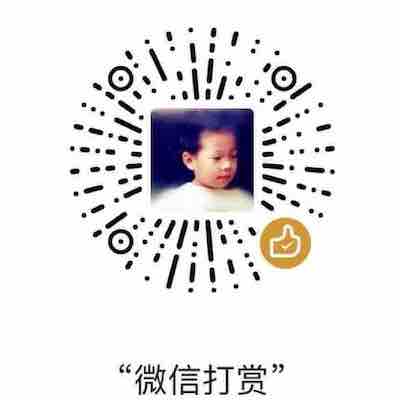回收原因:sqlalchemy对sqlite3和pymysql进行了良好的封装,因此在操作sql时,无需再过多关注底层的sqlite3和pymysql了
创建
cx = sqlite3.connect("E:/test.db")
cx= sqlite3.connect(':memory:') #创建在内存上
存在则打开,不存在则创建
操作
- commit()–事务提交
- rollback()–事务回滚
- close()–关闭一个数据库连接
- cursor()–创建一个游标
游标
cu = cx.cursor()
这样定义了一个游标。游标对象有以下的操作:
- execute()–执行sql语句
- executemany–执行多条sql语句
- close()–关闭游标
- fetchone()–从结果中取一条记录,并将游标指向下一条记录
- fetchmany()–从结果中取多条记录
- fetchall()–从结果中取出所有记录
- scroll()–游标滚动
建表
cu.execute('create table catalog (id integer primary key,pid integer,name varchar(10) UNIQUE)')
插入数据
cu.execute("insert into catalog values(0, 0, 'name1')")
cu.execute("insert into catalog values(1, 0, 'hello')")
cx.commit()
查询数据
cu.execute('select * from catalog')
cu.fetchall()
修改数据
cu.execute("update catalog set name='name2' where id = 0")
cx.commit()
收尾
cu.close()
cx.close()